MT4 Genesis
More professional, more advanced one-stop MT4 plug-in
With more than 10 years of industry experience,,Hongze(Hong Kong) Investment Consulting Limited (Hong Kong) Investment Management Co., Ltd The new MT4 Genesis, launched with great fanfare, offers investors a superior trading experience. Upgrade your MT4 trading platform to the new MT4 Genesis now for a more professional and advanced trading experience right away.
The new MT4 Genesis, launched with great fanfare, offers investors a superior trading experience. Upgrade your MT4 trading platform to the new MT4 Genesis now for a more professional and advanced trading experience right away.
- MT4 Genesis offers an even better trading experience
- Refined order management system, more professional trading experience
- Live alerts, missed every trading opportunity
MT4 Genesis integrates a series of simple and practical EA applications that you can install with just a click of the mouse. Upgrade to a different trading experience now.
Trade Terminal
Trading terminal
This is a fast transaction execution and analysis of the transaction terminal, the advanced execution and analysis of the transaction tools will make the transaction faster and more accurate. This terminal supports many functions to be embedded, is a let you realize a one-click quick transaction manager. Trading more professional, faster, to ensure that you do not miss the opportunity to trade!
- This is a fast transaction execution and analysis of the transaction terminal, the advanced execution and analysis of the transaction tools will make the transaction faster and more accurate. This terminal supports many functions to be embedded, is a let you realize a one-click quick transaction manager. Trading more professional, faster, to ensure that you do not miss the opportunity to trade!
- Close individual transactions, designated transactions, and all transactions
- Create common order and complex order preference templates
- Create common order and complex order preference templates
- Trigger alarm
- trading&Risk calculation and analysis functions
Mini Terminal
Mini terminal
Mini terminal is an extension of trading terminal. It is specially designed for active traders and investors who want to go in and out of the market quickly for high-frequency trading. Currently, it is only applicable to MT4 platform. Designed for traders and investors who specialize in specific market segments, the tool displays the same trade confirmations on specific trade charts as a trading terminal.
- Pop up the calculation window, such as: to measure the assessment of account capital risk, through
- C pop up the calculation window, such as: calculate the account capital risk, through
- Simply set stop gain, stop loss and track stop loss
- Pop up the transaction form to help execute the current order or counterbill
Sentiment Trader
Market sentiment indicator
In the MT4 trading platform, you can quickly view the trading sentiment index and the
comprehensive market
Indicator orientation, knowing your trading preferences and the direction of your currency
pairs.
- Displays current and historical preferences associated with prices, as well as ongoing
- The amount of money open to trade
- A structural view of markets and historical preferences
- Directly from the chart in hedging, with non-impulse mode set stop loss and stop gain
Correlation Matrix & Correlation Trader
Association matrix & Connected transaction system

Apply to all currency pairs and use a convenient matrix grid to help you analyze the relative strength of your preferred trade. Just check the relevant assessment and its importance, no need to attach a spreadsheet tool!
Want to see relevant trade charts in real time? The linked transaction system allows you to easily compare market charts and trade directly through the MT4 plug-in.
- Select the relevant time box for 1 hour to 1 weekSelect the market and time to compare the main data of each currency pair,
- Such as net profit
- Select different display contents, spans, and ratingsOpen and close orders directly from the chart in hedged and unhedged patterns
- Set stop loss and stop gain
- Set stop loss and stop gain
- A currency pair or product of one's own
Download > > User guide to the incidence matrixDownload > > User guide for related party transaction system
Session Map
Time mapping
Time map provides traders with a visual market overview preview through the world's major trading markets and time periods in different time zones in the form of a world map and timeline. Content includes: current world time, future market news, price volatility overview by sector.
Account information including floating profit and loss and margin usage
And future financial events in various markets in different colors
Shows the direction of market prices that are closed or open for each current period
Shows the trading schedule of the world's major markets based on the local time in the trader's region
Market manager
The market manager allows you to complete the list of signals, all accounts, and order behavior in a small, convenient window. Traders can choose signals, view trades, spot and wall - up trades, and modify orders
- Save currency pairs according to personal preferences in convenient groups
- Look at the market overview chart for each pair and repeat it separately
- The cover lasts 5 days, 24 hours and 60 minutes
- Trade directly in the market manager
Alarm Manager
Alarm manager
This unique and powerful trade alert tool does more than just remind you of trades
Volatility can even automatically trade for you. You only need to set the reminder and add
Plus trade rules with the trade trigger mechanism, the alert manager will catch the row
for you
Love, cut your losses
- Six types of alerts
- Automatically triggers market prices and orders, closing some or all trades
- Alerts are broadcast via email, pop-ups, sound, and even twitter
Excel RTD
Traders who prefer to use Excel spreadsheets can import real-time account information into Excel spreadsheets via the Excel RTD link, enabling real-time comparison, analysis, and rule creation across multiple accounts. You can use Excel VBA code to send trading orders even if you have no programming background.
- Using Excel's built-in RTD function, you can send real-time account and price data
- Import Excel
- Use VBA code in Excel to send trade orders (or any other network
- Network support language
download>>Excel RTDLinked user guide
MT4 indicator suite
This mini-terminal is an extension of the trading terminal, suitable for the MT4 platform, and is designed to facilitate traders focusing on a particular market by displaying the same trades as the trading terminal through specific trade charts.
Mini Chart
The mini-chart metric creates a drag-and-drop, scaleable subwindow in the MT4 main chart. Traders can see price movements in different products or over different time periods without having to switch between different chart forms or folders. The characteristics of the mini chart are as follows:
- •In addition to standard time periods such as M1 or H1, you can also view time period charts such as M4 and H3
- •Tick bars(for example, each K bar consists of 10 ticks) and seconds bars (for example, 20 seconds K bars)
- •Section, brick diagram, line diagram, point diagram
- •Data conversion, such as improved K line and three line breakthrough

download>>Mini chart user's guide
The price is High and Low.
Maximum-minimums can show historical highs and lows on a chart, such as the M15 chart showing the highs and lows of the previous day. Traders can add copies of multiple indicators to a single chart to show different price levels in the past. The indicator also has a number of advanced functions, such as selecting an intraday range so that both the high and low prices apply only to key trading sessions, especially when stocks or index products trade 24 hours a day but the active periods are only when the exchange is open.
In addition, traders can configure this indicator to issue warnings when prices exceed any historical high or low.

Indicator of brick pattern (Renko)
Brick plot metrics can be drawn in a normal MT4 chart for brick shapes, such as bars of varying duration or length. And, of course, it can also generate interval columns.
In MT4, the metric can also be used to generate off-line charts that show the more traditional brick shape, where the strip size is the same, but the duration represented by the X-axis is variable.

Pivot (Pivot)
A pivot indicator shows the usual pivot position based on the highest, lowest, and closing prices of the previous day's trade. The trader can adjust the calculation by, for example, dragging the D1 pivot point to the H1 chart and changing the calculation base of the pivot. Traders can also add more than one copy of the indicator to the chart, such as showing the pivot level of D1 and H4 on an H1 chart.
In addition, traders can configure this indicator to issue warnings when prices exceed any pivot point.

Chart Group
Chart group metrics connect different charts to each other, and when the product on one chart changes, the other associated charts change automatically. Example < br/ > For example, the trader opens the M5 chart, the M15 chart, the H1 chart, and the D1 chart, and then connects the four charts to each other using the chart group indicator. If you change the trading product on any one chart, the other three charts that use that chart will automatically adjust. Compared with using MT4 chart clip to switch different product chart form, chart group index is more convenient and fast.
In addition to synchronizing products, this indicator can also be used to synchronize chart time cycles, allowing traders to set up multiple sets of charts, each of which can be operated independently, with different colors to show which charts are in the same group.
Trade type information (Symbol Info)
A drag-and-drop sub-window can be created in MT4 chart form to display three types of information:
- •A drag-and-drop sub-window can be created in MT4 chart form to display three types of information:
- •Percentage change of the day (or any other time period chosen by the trader)
- •Current price, relative to the day's high and low (or other time of day chosen by the trader)
- •According to the CCI or MACD indicator selected by the trader, the price rises and falls over multiple time periods
Traders can add copies of multiple indicators to the same MT4 chart, monitoring different trades and time periods without converting different charts.
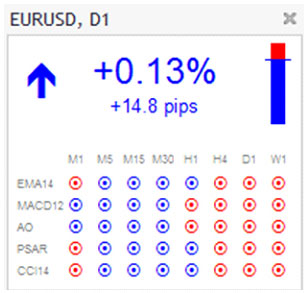
Gravity index
The gravity indicator shows potential support and resistance based on past price movements, and color the strength of market activity. Traders can start from the current time and see the latest price changes in real time, or they can choose a specific start time to test the indicator, or they can ignore recent price changes.

Tabular juxtaposed index (chart-in-chart)
The chart collocation indicator can show the price movement of another product in the form of a subwindow on the main chart. Traders can add copies of multiple indicators to the same chart to show multiple varieties. In other words, the indicator provides a quick and easy way to compare the price movements of EURUSD against other varieties, such as AUDUSD and GBPUSD, without having to open three different charts.
Price movements can be presented in a variety of ways and can be set in reverse (for example, changing USDJPY to JPYUSD). It can also contain hot technical indicators, such as moving averages and envelopes that assist in displaying price movements in subwindows.

A magnifying glass (Magnifier)
Magnifying glass indicator can create a drag-and-drop, scalable subwindow in the MT4 main chart, select the corresponding k-line column, and click "zoom in" to view more details in a short time (such as the k-line graph of M30 on the H1 chart). Traders can look through a magnifying glass at a range of price activity without switching between different charts or time periods.

How to getHongze(Hong Kong) Investment Consulting Limited High exchange MT4 Genesis
MT4 Genesis for all Hongze(Hong Kong) Investment Consulting Limited Gao hui's real account customers are free to open. If you already have a real account with us, just fill out our online application form and clickHere,,And submit the request. Please choose before submitting“MT4 Genesis” 。
You can also apply directly to your account manager or send an email toservice@hongzemt4.comTo apply for.
No real account yet? Click on theHere,Apply now.
Account holders must have at least $500 (or its equivalent) in a real account to get free access to MT4 Genesis.
